One of Many AdSense publishers’ worst experiences with Google AdSense is having Ads Serving Limit message on their account (Policy Violation) because sometimes do not have an immediate method to resolve it. That is why if you have encountered such and looking for how to remove the ads limit from your AdSense account, this tutorial guide will help you permanently remove the ads limit and ads begin to show on your website (blog).
There are major reasons why Google AdSense will place Ads Limit on your account once detected, we will look into how to remove the ads limit on AdSense and start showing ads again.
This can also happen to people using Admob to monetize their app, we may look into that of Admob in our next series. Today is on how to remove the ads limit from the AdSense account.
However, as you are trying to figure out how to remove the ads limit from your AdSense account and other issues you face. Try not to do what will bring a ban and termination of your AdSense account.
Google AdSense is becoming more strict on Publisher policy and account status, any silly mistake or act can lead to a permanent ban of your AdSense Account without notice or warning. There are things you should avoid in order to keep your AdSense Account Safe and longer using Google AdSense as a Monetization option on your site.
Google AdSense is a Monetization method (make money) for website owners and bloggers in countries where this program is available. In fact, AdSense is the best way to make money with websites but have become more fearful of publishers using it.
Here is what Google AdSense does not want you to do using the AdSense code on your Website, abiding by this rule will help safeguard your account and your partnership with Google AdSense and its ecosystem (Other Google products like Admob, YouTube Partnership Program).
Want To Become CAC Accredited Agent, Click here
Without wasting time, let’s see what will cause AdSense to place an ad limit on your account and how to prevent ads serving limit.
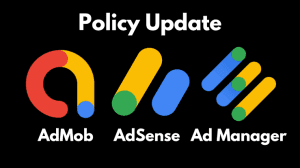
How To Prevent AdSense Ads Serving Limit
If you want to keep long partnership with Google and keep serving ads on your website, app or YouTube channel, these are the things you and your team should avoid by all means doing with ads code displayed on your site.
* Don’t try to buy traffic from third-party websites.
* Don’t click on your own Adsense Ads.
* Don’t Use Automated clicking tools or traffic sources, robots, or other deceptive software.

Below are some points which cause the Temporary Ad serving Limit Placed on your Adsense Account:
Invalid Traffic
Bot Traffic
Buy Traffic from Facebook, Instagram Etc.
People are using your site only for Backlinks.
Tricky Ways to Fix Ad Serving Has Been Limited (Yourself)
If you want to fix Fix Ad Serving Has Been Limited message from your AdSense account then you need to follow these steps:
1. Remove the ads.txt file from the root folder of your hosting server.
2. Remove all ads code from your website (from header.php, widget, etc)
3. Deactivate ads inserter plugin from your website (If you’re using it)
4. Turn off Auto Ads
5. Archive all ads unit from your Adsense account
6. Remove the ads.txt file from the root folder of your hosting server
Before publishing ads on your website, AdSense recommends users insert the ads.txt file in the host server’s root folder. Ads.txt file allows publishers to declare who can sell google ads on their website.
The ads.txt file helps AdSense to track your website data. If you will remove this file from your hosting server’s root folder, you’ll receive one more error message as “Earnings at risk – You need to fix some ads.txt file issues to avoid severe impact on your revenue.”
you don’t need to worry about this error, we’ll fix this after removing ads has been limited message.
Remove all ads code from your website
After removing the ads.txt file, make sure that you remove all AdSense access from your website. Basically, ads code can be found on the header, footer side widget, or blog post.
To show ads on your site, you have to put the ads code on the respective field. Go to each location and remove all ads code from your site.
If you already try out the above methods and it did not work, here is another method that will delay but sure to get positive feedback on.
Safe Method To Remove Ads Limit From Adsense (Contact Form Method)
This will be very difficult if you are not playing by the rules of the game here, using this method AdSense team will look into your AdSense account and asses it.
Note that they will see beyond what you see on your account, ensure to maintain one publisher account and know the sources of your traffic.
If you think your site and account has been following the Google AdSense policy, then fell like it is a mistake that you got the ads serving limit.
From your AdSense account, go to the support page that is specifically for your account and you will have options to contact Google AdSense team.
Here is the kind of message you should send so that you are likely to get Ads Limit removed fast by AdSense team.
As a reference, here is the email I sent to the AdSense team:
Hey AdSense Team,
I have been an AdSense publisher for the past three years, and it has been one of the main monetization methods for my blog network. I make sure to follow all of the quality guidelines and best practices mentioned for AdSense. A couple of days back, I got an email stating that some of my content is violating AdSense TOS, and I removed the content immediately. A week later I got another email stating that the AdSense ads were disabled for that particular site.
I believe this is a mistake, as I have made all necessary changes as requested. I would like to have a second review of my issue, ID=#####, and I am willing to work closely with you to make any changes necessary to offer more value. Looking forward to your response.
Regards,
James.
Hope one of these methods work for you, if you tried any and it worked. Please do others a favour by leaving an honest review which method worked for you and how long it took you to get ads limit remove from adsense account.
If you want our team at Dosuggest Digital to help you fix ads limit on your account or other ways how to remove ads limit from adsense, do contact us here.
Have other questions you want us to give in-depth tutorial on, ask in the comment section also.

